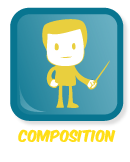HOW TO TURN OFF NOTIFICATIONS
LOGIN TO YOUR ACCOUNT
Create/Login to your Account:
If you have created an account in the past, go ahead and sign into that account.
If you have not created an account, follow the prompts for doing so.
click on update profile
After signing into your account, you will be taken to the PARENT PROFILE. On the left hand side, you can see a Pencil. When you hover over it, it says, “Update Profile.”
Click on “UPDATE PROFILE” pencil.
2. Scroll down to CLIENT EMAIL NOTIFICATIONS. Read carefully what notifications you want to receive by EMAIL and/or by TEXT.
GREEN / CHECK = YES GREY / X = NO
3. You are All Done! If you need to change your status, then just come back to this page and update the status.