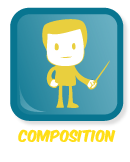HOW TO VIEW INVOICES
LOGIN TO YOUR ACCOUNT
Create/Login to your Account:
If you have created an account in the past, go ahead and sign into that account.
If you have not created an account, follow the prompts for doing so.
sCROLL DOWN To INVOICES
After signing into your account, you will be taken to the PARENT PROFILE. Scroll down to Invoices which is under Subscriptions and click on See All Invoices.
2. Click on the DETAILS button of the Invoice you would like to see. Click PAY if you would like to pay the invoice.